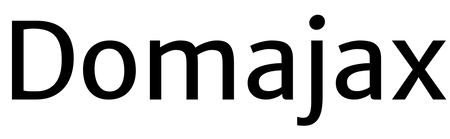Turn your tablet into a functional tablet-top with this dock.
Despite the positive functionality of my iPad Pro 12.9″ 5th generation and iPhone 14 pro max, sometimes the touchscreen is ineffective for needed tasks. For many of those instances, I often enjoy the keyboard, mouse, and bigger screen of my MacBook Pro 15″ and desktop. With the help of a docking station/hub, you may enjoy the benefits of a touchscreen tablet with many of the features of your home computer. Some may provide extra USB ports, video display ports, media slots, and even ethernet ports. A docking station can blend the features of a home computer/laptop with your tablet to create a tablet-top, a tech portmanteau.
Packaging
The plugable USB-C Docking Station arrived in a clean, white-colored, 6 inches wide by 9 1/8 inches tall by 2 inches thick retail package. The black/hunter-green product name was listed atop the cover panel, at the top left of the lower panel, and within the lower table on the back panel. I loved the black/green color, plus the clever use of a USB-A tail underline feature. The cover’s lower edge provided a generic hunter green “USB-C Docking Station” descriptor and a muted grey “with Tablet or Phone Stand” lower descriptor.
The main focus was the obliquely angled silver-grey baseplate and device stand. The image showcased the rounded metallic hinges, the grey “plugable” name, dual USB-A ports, AUX headphone port, and sleek rounded edges. Beyond the product name, the bottom panel listed the UDS-7IN1 model number. The right side panel displayed an image of the right side of the plugable device. The black background contrasted nicely against the silver outer shell, the dual USB-A 5 Gbps ports, and the Audio in/out port.
The left panel displayed an image of the left side of the device. The contrasting panel had a USB-C “To Host” port, plus SD/Micro SD ports. The top frame provided an image of the Plugable’s silver-colored back panel, the 100W USB-C charger input, and the 4K@ 30Hz HDMI output port.

The back panel listed the product features in a helpful tabular format:
- Dock Features an adjustable stand for optimal viewing angle and is compatible with all major mobile platforms, including Samsung DeX, iPadOS, and Microsoft Surface.
- USB-C power delivery pass-through charging up to 91W.
- Supports one external HDMI monitor up to 4K at 30Hz.
- Connect an SD, MicroSD, two USB 3.0 5Gbps devices, and 3.5mm audio input/output.
Beneath the features, you will find the specifications table: USB-C with Power Delivery and AlternateMode Video support (Host Interface), HDMI up to 4K @30 Hz display, and USB-C input up to 100W/output up to 91W. No USB-C power supply is provided.
The third table listed the package contents: UDS-7IN1 Docking Station and Stand, 50cm/20in USB-C Cable, and Quick Start Guide. The final table provided a QR code, a link to questions, Facebook/Instagram/Twitter/YouTube icons/@plugable name, product manufacturing labels/warnings, a UPC scan tag, and the product name.
I liked the hunter-green borders and grey font against the white background, and I felt that each frame provided a clear image without overburdening the user. The tables, font, and written information successfully detailed the product and features.
When I lifted the lid from the box, I found a 20 1/2 inches long USB-C to USB-C cable (USB 3.2 Gen 1 5Gbps), a “HAVING TROUBLES?/LOVE IT?” plugable review card, and the 10.3-ounce hub/stand. Interestingly, I did not find the quick start guide described on the back of the box until I removed the inner plastic tray and found it hiding between the layers.
The easy-to-follow, multilingual manual should walk even the most tech naive through the appropriate use scenarios:
- Bend the stand to the appropriate angle, then place your phone/tablet (no laptop/MacBooks/iPhones) into the stand.
- Connect to power by utilizing the USB-C port on the back of the hub.
- Connect the dock to your phone/tablet through the USB-C port on the left side of the Hub (it must be a USB-C compatible phone).
- Connect your desired peripherals (HDMI-Monitor, Keyboard, mouse, SD/MicroSD cards).
Cable
The included USB-C to USB-C cable was a bit too short to serve as a reasonable wall charging option, but it was a great option to connect between the hub base and the device. The included cable had 1/4 inch USB-C prongs, a 1/2 inches wide by 1/4 inch thick by 13 inches tall collar segment, a 1/4 inches tall by 1/4 inches diameter neck segment, and a 3/16 inches diameter rubber-coated cable. I gripped each prong and bent it forward/back, each collar and tugged outward, each neck segment, and bent the cable.
I repeated the process several times and was pleased with the durability of the included cable. I plugged the prongs into several USB-C outlets and found the connections to remain secure after >100 uses. The USB-C cable worked well for my iPad Pro Gen 5, Nintendo Switch, and iPad Mini Gen 6. When I attempted to utilize an Apple-branded USB-C to lightning cable for my iPhone 14 Pro Max, I quickly understood why the company did not include one of its own. The system will not work with non-USB-C devices.

User Impressions
The silver/black stand base measured 3 15/16 inches square by 5/8 inches tall. The main silver unibody provided crisp, rounded edges, a classy “plugable” logo, and a sleek matte finish. Each of the matte-black side panels contrasted nicely against the main silver shell. The right panel had dual labeled USB-A 5Gbps ports and headphone peripheral port, while the left panel had the USB-C port to connect to your device plus SD/MicroSD ports. The hub’s base had a ~1/32 inches thick by 3 3/4 inches wide by 3 5/16 inches tall foam anti-slip pad and centrally placed product information (QR code, UDS-7IN1 model number, plugable.com/use-7in1 address, product manufacturing labels, and the product serial number).
The riser/stand base measured 11/16 inches long by 1 1/8 inches wide and was located ~1 inch from the back edge. The lower hinge-riser segment allowed for a 180-degree rotation about the base. The riser measured 4 1/2 inches tall and connected with the wider 3 15/16 inches by 11/16 inches diameter upper hinge segment. The upper segment allowed the stand to rotate from flush against the riser segment to approximately 270 degrees. The top segment measured 3 15/16 inches wide by 3 3/4 inches wide and ended in dual curved lower shelves. The inner surface of each curved stand had a rubberized protective liner. Additionally, you will find a 2 3/16 inches long by 5/16 inches wide rubber backing plate above the 2 3/4 inches wide by 1 1/8 inches tall thermal cutout.
Upon first impression, I thought the hinges seemed a bit stiff. However, after positioning the plugable device into a more optimal position, I realized that the stiff hinges worked as intended to prevent collapse. I was able to orient the hinges/stand to allow for top-down viewing of my Nintendo Switch, iPhone 14 Pro max, or iPad Pro 12.9”. When using the larger-screened iPad Pro, I found that I needed to place the stand further in front of my viewing angle to enjoy a perpendicular screen.
The stand could easily accommodate my iPhone 14 Pro Max or Nintendo Switch without much finagling, and it did not seem to matter how I positioned the devices thanks to their light weight. The larger iPad Pro, however, required a bit of physics/angle management to avoid toppling forward. For added support for larger tablets, you can fold the riser to allow the rim of the holder to rest against the table. The added contact points should reduce the chances of the tablet toppling but may also change the ergonomic viewing angle. If needed, you can slide the setup further away to improve neck mechanics.

I did not like that the design/position of the padding missed the back of the iPad Pro, causing the stand’s metal to rub against the iPad. Even though I did not experience any cuts, scrapes, dings, or blemishes, I was concerned that prolonged use could damage my iPad Pro Gen 5. To protect the back panel, I draped a whoosh microfiber cloth over the metallic hinges and then placed my iPad upon the stand. I did not experience the same issue with my son’s iPad Mini Gen 6.
I plugged a Klein Tools Multimeter into a MacBook Pro USB-C charger and then a USB-C to USB-C cable between the multimeter and stand. I plugged an HDMI cable from the hub into my TV and noted that the multimeter displayed 5.220V/00A. I plugged a USB-C to Lightning cable between the device and my iPhone Pro 14 Max, and the multimeter displayed 5.20V 0.05A.
When I plugged my iPad Pro 12.9” via USB-C, the multimeter displayed 8.92V/2.18A. I was able to create a second screen, and I tested the USB-A ports with my USB-A keyboard and USB-A mouse. I could not get my iPhone to output to the TV, nor could I get my iPhone to charge. I was surprised that the Nintendo Switch could charge (8.95V/1.70A) and would output to TV and computer monitor. Interestingly, the $69 plugable device could be an extra Nintendo Switch Cradle.
The pluggable stand provided a valuable means to convert a tablet into a tablet-top workstation. I enjoyed the ability to add a second screen and to combine a full-size keyboard/mouse to better utilize the Pages App, Notes App, Safari, and Chrome Apps with ease. The HDMI output allowed me to display on my monitor/television and provided a full-size viewing experience for movies, web searches, and work.
I could search, add/remove files from my micro SD cards and enjoyed having a spare card reader on hand. I liked that the stand could fold into a flatter orientation for travel but I would have encouraged the inclusion of a carry case for the stand, a USB-C cable, and possibly an HDMI cord.

Summary
Even though the pluggable stand could not charge/output from my iPhone 14 Pro max, my 4-year-old daughter used the device as a hands-free stand for watching Bluey and Vampirina with her snack. We found the most use of the stand with the kid’s iPad mini Gen 6 and the ability to employ a keyboard.
I found use for the device as a Nintendo Switch stand, charger, and output dock. In fact, I was truly surprised to find that the USB-C/base allowed for this functionality. Again, the only negatives that I had were with the placement of the rubber pads. The company should have added a bumper along the upper hinge segment and one above the cutout. Second, I would have loved an included carry case. Lastly, I think it may have been helpful to have a USB-A and USB-C port for modern peripherals.
Learn more about the plugable USB-C docking station and follow them on Facebook and Twitter.