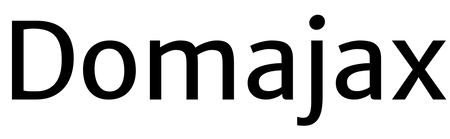BUY FROM AMAZON
Boost your 3G/4G LTE Cell Phone Signal with the FusionTrrerk Cell Phone Signal Booster
When choosing a vacation destination, many families opt for trips to Disney, cruises, or other fantastic destinations. I have talked with many friends/family who felt that they returned from their vacations more worked than when they left and poorer than they would like to admit. My wife and I decided that we wanted more for our family. We wanted to experience family time without the added work of vacation, larger money drains, and other distractions from family time. To fulfill this dream, we chose to purchase a Class C Motorhome and to camp with our kids and their friends. So far, this decision has proven to be one of the best decisions that we have made as a family. We have played games, explored nature, the kids regularly ride their bikes, they can play on playgrounds, they have made new friends, and we have continued to pursue any number of fun-filled activities. Even better, these activities create strong memories and at a fraction of the cost of the larger destinations. If you want to enjoy the benefit of both types of vacation, you can still enjoy the destination locations and stay at their campgrounds. This alone may save you thousands of dollars (Fort Wilderness Resort) over a traditional trip.
During the days, we try to disconnect from electronics devices. However, we often allow time for individual or family electronic/movie time in the evenings. The motorhome has several Blu-Ray players and televisions that we can use for gaming/television/movies. However, as streaming services have become more prevalent, our kids have turned to their iPads for most of their electronic entertainment. Many of the campgrounds have access to LTE/WiFi services but this has been spotty. When outdoors, we can access many of the services that we would like to use. Unfortunately, on rainy days or in the evenings, they will pile inside the motorhome only to find that the frame blocks LTE and the local WiFI. This LTE/WiFi limitation has been one of the most frustrating parts of camping with our motorhome in more remote locations. Luckily, there is an option that can enhance your vehicle LTE, without breaking the bank.
The SureCall FusionTREK device arrived in a 6 inches wide by 9 1/2 inches tall by 5 inches thick retail package. The cover panel was broken into three sections. First, the upper white section provided the Fusion Trek Logo within a black box and listed “Boost Your Cell Signal On the Road” in English and French. Second, the middle green section provided a visual image of the “All-New Design” Cell booster. The lower white-colored section provided five labeled icons in English and French and the SureCall icon along the bottom right: 1. Boosts cell signal for clearer voice and faster data. 2. Works with all North American carriers. 3. Easy to Install: set up in minutes. 4. Maximized performance while eliminating the need for an outside antenna. 5. Extends device battery life. The top panel (opening panel) had the SureCall name along the top left and divided the panel into the same tri-color design. You will find the FusionTREK name and “Simple, reliable, cellular signal in your vehicle. The bottom panel, deviating slightly from the previous color theme, had a white upper and green lower section. Similar to the other panels, you will find the SureCall FusionTREK name and the same “Simple, reliable cellular signal in your vehicle along the top white-colored section. Along the bottom green-colored section, you will find the SKU barcode and small print legalese. The two white side panels provided detailed information about the device and company. They noted that this was the only device to enhance your signal without adding external antennae/cables, to provide signal in regions with poor connectivity. Additionally, I learned a little more about the company, it’s founding in 2001, and its work in creating signal boosting technologies.
The back panel, like the front panel, was also divided into three segments. The upper segment provided the company name, product name, and a reassuring statement that the product could be installed in only a few minutes. The middle section provided an outline view of a sedan and a three-step installation process: 1. Mount the booster inside the vehicle at or on the rear window. 2. Place the phone mount antenna on the dashboard/air ENT and route the cable to the booster. 3. Connect to power. The diagram/design could not have been easier to understand. The lower lime-green-colored section provided a useful list of the product contents: 1. Inside window mount booster with stand/suction cup. 2. Magnetic phone mount with an incorporated antenna. 3. Power adapter. Excitedly, I lifted the lid of the box and removed the well-packaged contents. I found the 3 1/16 inches wide by 5 3/4 inches tall magnetic phone mount resting within a black plastic tray. The 6 ounces (170g) device had a 176 inches long cord with a right-angled mini-coaxial cable, a four-pronged, rubberized vent mount on the back, and a 1 9/16 inches diameter magnetic mount on the front. The SureCall logo was etched along the lower section of the front panel, and there was a 3/8 inches wide by 3/16 inches tall LED. Beneath the plastic tray, I found the 10.34 ounces (293g) 3 1/8 inches wide by 8 1/2 inches tall by 1 3/8 inches thick window mount booster with a lower suction cup. You will find a 1 5/16 inches diameter screw with a ball joint along the bottom of the device. The ball joint connected to the suction cup mount through a 1 5/8 inches long neck section. To separate the ball joint from the suction mount, press the push button. Lastly, I found the car DC adaptor with 46-inches long power cable and an on-off toggle.
The instructions noted that the FusionTrek tech combined an inside antenna to communicate with your cell phone with an outside antenna to communicate with the cell tower. The instructions recommended mounting the booster near the center of the vehicle’s rear window with the suction cup mount and the SureCall logo facing the vehicle’s front. As a second step, the instructions recommended installing the mount cradle/antenna on your vent to route the cable to the antenna, followed by installing the DC adaptor. To enhance the cell signal within my motorhome, I modified the installation a little beyond that shown in the instruction manual for the sedan. Instead of placing the antenna in the rear glass, I placed it in the front window, placed the cell booster into the cup holder on the dash, and then added the DC adaptor. I used the included twist ties to manage the cables and was more than pleased with the device’s footprint. I went from 0-1 bars to anywhere from 1-3 bars of service with the device installed. To show this further, I navigated to the iPhone Field Test App to show the decibel (signal strength) before and after the device. To access the hidden field test App on your phone, turn off your WiFi to access the LTE network. You can open the phone App and type *3001#12345#* to access the Field Test Menu. For devices running iOS <14, you will notice their older setup. Once inside the app, tap LTE, look for and select the “Serving Cell Meas” option, and then look at the rsrp0 option (rsrp0=closest tower, rsrp1 is next closest). The data will continue to update as you monitor the signal and should be a negative number. Ideally, these numbers would be ~ -80 or closer to zero. Any numbers further negative, especially more negative than about -110 suggest poor signal strength. For devices running iOS 14, you will need to tap the three horizontal bars and then tap “Rach Attempt” to find the rsrp. The signal booster helped my children stream on Disney+, Amazon Prime, and Netflix, while inside the motorhome. Before activating the booster, the Field App showed an rsrp of -114. Once the booster was activated, the value dropped to -107, -104, and ultimately to a value of -86.
I was quite pleased with the booster, with the setup, and with the packaging. The instruction manual was easy to understand, the product had ample cable length to add a professional feel, and the boosted signal felt significant. I loved that they thought to include an on-off toggle to prevent drain on your battery when the car is off. Since the device will constantly pull power, there is a chance that you could return to a dead battery. Thus, make sure you either unplug the device when not in use, or that you toggle the power to off. Before you use the device, however, make sure that you have checked with your carrier and registered your device. This step was not as easy as I would have liked. As a Verizon customer, I navigated to their website to register the booster. I found the website to be outdated and lacked proper guidance in 2021. As of 2013, the FCC changed rules for signal boosters. At the bottom of the packaging, you will find a “THIS IS A CONSUMER DEVICE” and a paragraph detailing the FCC recommendations. I tried several times to register the device but the website crashed and noted that the website could not open the page because too many redirects occurred. Luckily, the devices built after 2014 were regulated by the FCC and were pre-approved by the major carriers.
The device comes with a three year warranty and works with all major carriers. The suction cup successfully kept the antenna in the rear view mirror of my car, as well as the front windshield of my motorhome. What more could you want than a light weight, low footprint device that adds a boost to your talk/text/data cell signal? Perhaps, one that works without having to modify your vehicle, or one that you have to add an external antennae. The device proved to be better than I had expected and it may drastically improve signal for the daily commuter as well as for the leisure camper. I do not think that you will find any disappointment in this device and would consider checking them out on the SureCall website.
Learn more about the SureCall FusionTrek
Follow SureCall on Facebook and Twitter
BUY FROM AMAZON
#SignalBooster #Networking #SureCall